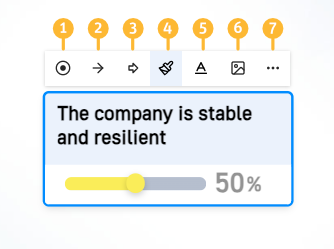Elements
# About elements
Elements are the basic building blocks of every simcision model. A model usually consists of several different elements that are linked to each other with relationships.
There are three types of elements:
- Targets
have a status that ranges between 0 and 100%. Their status can be changed via actions or events in simulations. - Resources
Have a value that can be freely defined, as well as a freely settable unit. Their value can also be controlled in simulations via actions or events. - Indices
are “calculated” values in the system. Their value is derived from the states and values of other elements or variables in the network. As their value is always derived from other values, they cannot be influenced directly.
All elements can be displayed in the network, linked via impacts and flows and designed with colors and images.
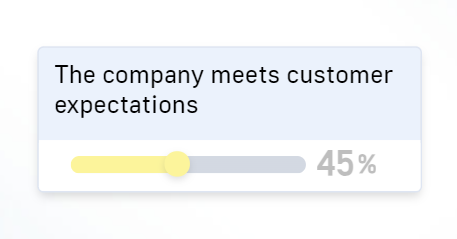
# Editing in the network
Many adjustments to elements can be made directly in the network.
- Double-click the title of the element to change it directly.
- Double-click on the value of the element to change the number. (For goals and resources)
- Double-click on the unit to edit it. (For indices and resources)
- Move the element using drag & drop or adjust the size of the element by dragging one of the edges.
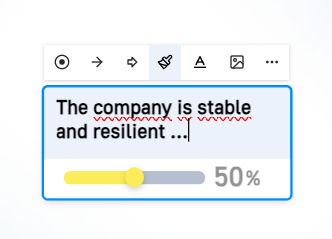
If an element is selected in the network, a control bar appears, which can be used to quickly define further options.
- Change type: You can use this to convert an element from one type (target/resource/index) to another. Note that information can always be lost during the conversion, as all element types store slightly different data.
- Create impact: Create an impact from this element to another.
- Create flow: Create a flow from this element to another.
- Change the background color of the element.
- Change the font color of the element.
- Change the image of the element.
- Open pop-up menu with further options.