Model creation
# Overview network
In the network area, you can model a system. To create a network, first of all the system boundaries are determined, relevant stakeholders are recorded, the individual system elements are described with their indicators, elements are weighted, element states are evaluated, and relationships between elements are created and analyzed.
In our Youtube-Tutorial you will find detailed insights on how to create a model.
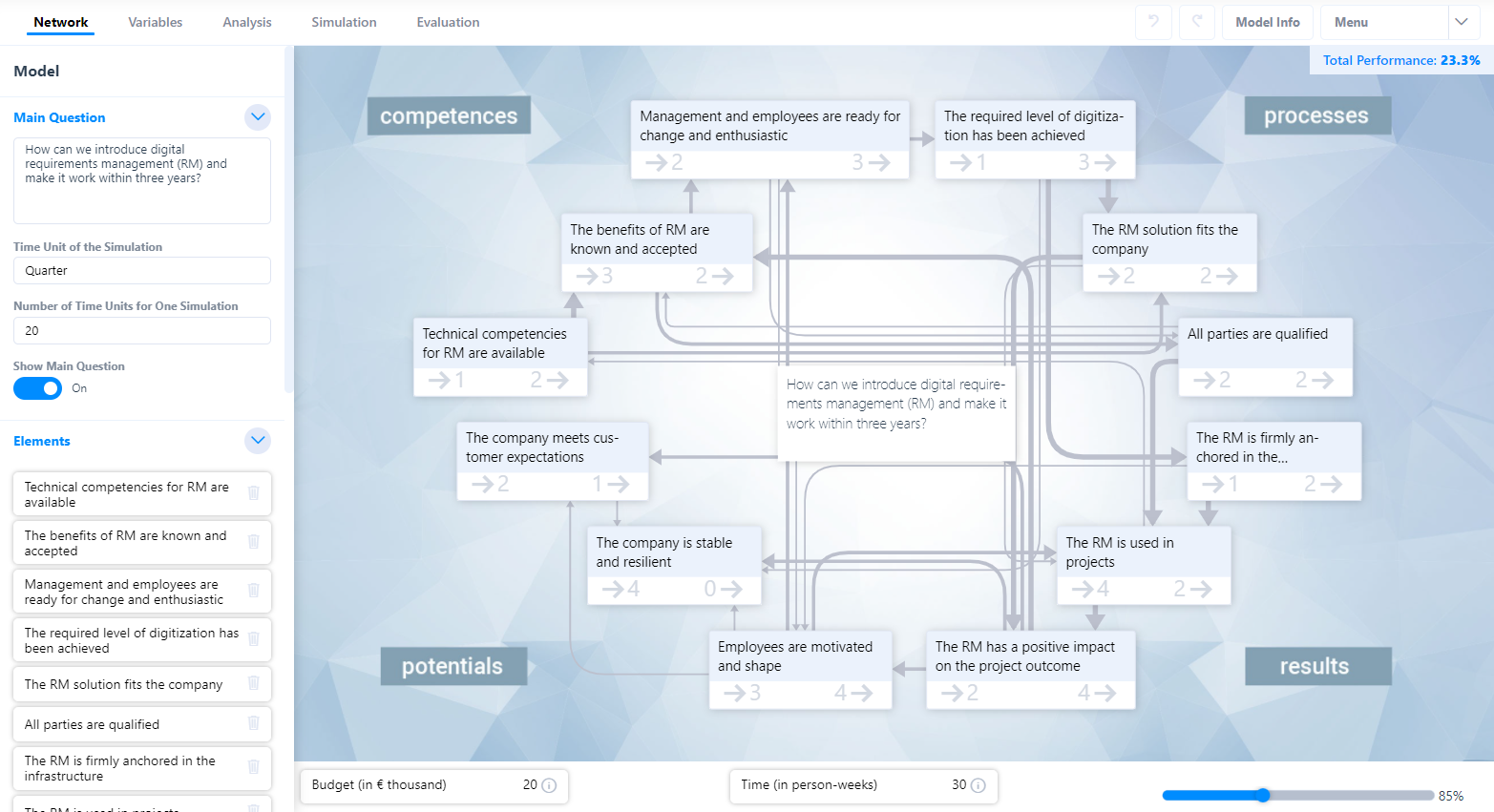
# Overview interventions
In the interventions area, you can define events and actions as system influences, which are then available in the simulation area.
- Events are triggered automatically in the simulation according to defined triggers.
- Actions are actively selected and triggered in the simulation.
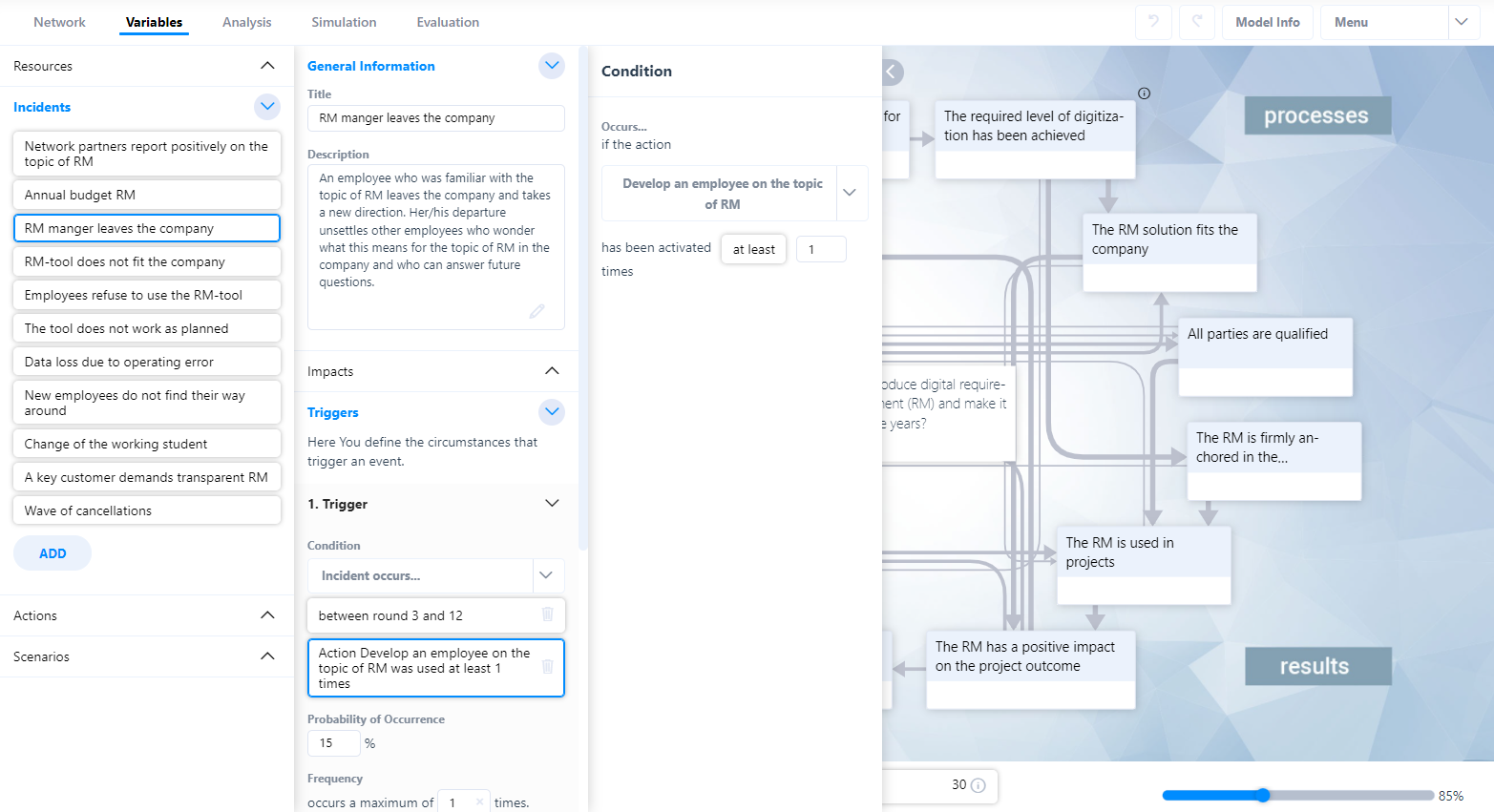
# Overview analysis
The analysis area includes the sub-areas influence matrix and impact chains, which support the development of system understanding and can be used to identify levers and relevant system dynamics.
- The influence matrix shows the influence strengths and legibility of the individual elements.
- In the impact chains area, ways and cycles between elements can be analyzed.
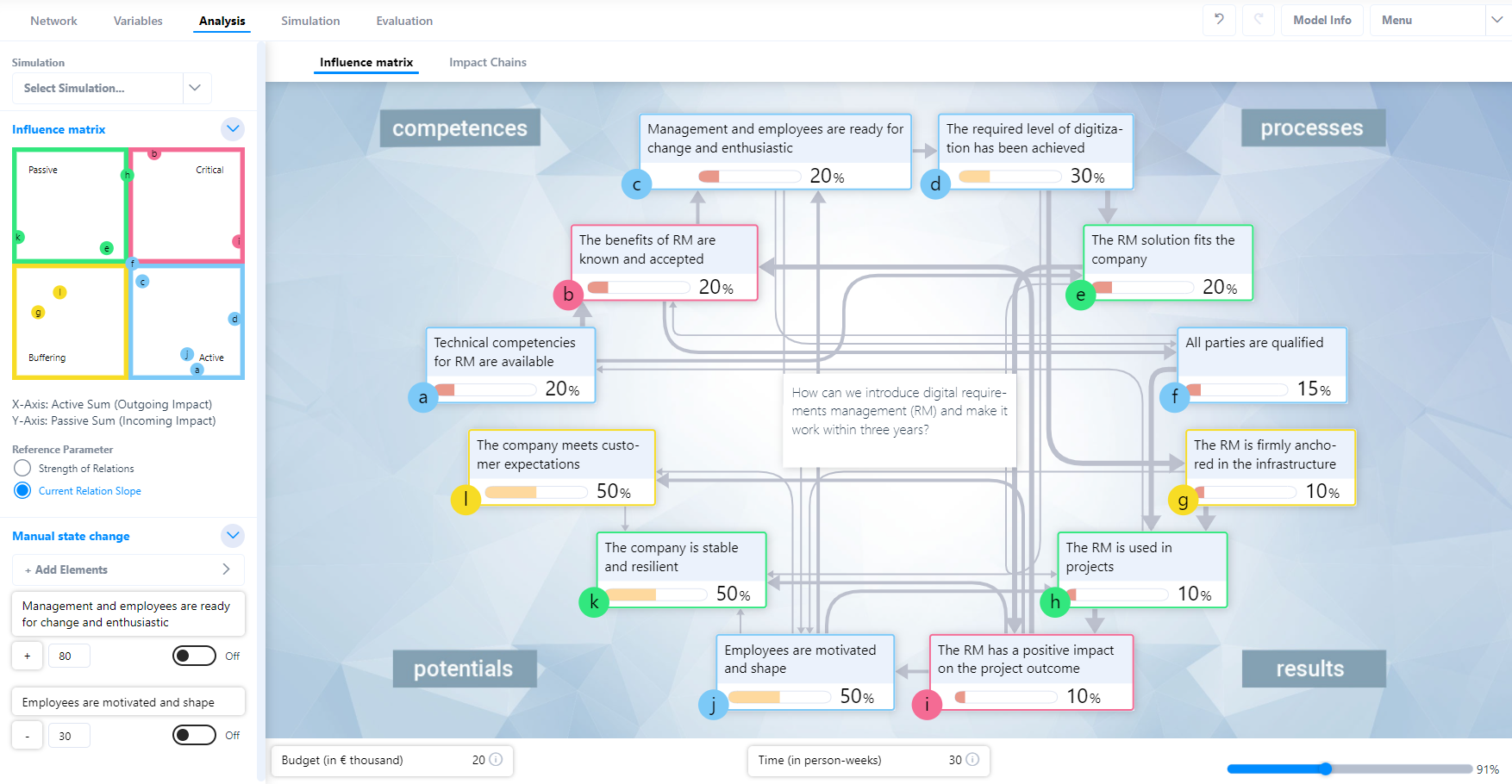
# Overview simulation
In the simulation area you can run, analyze and compare any number of simulations based on the effect network and defined variables. Simulations are suitable for building and conveying systems understanding, as well as for experimentation and strategy development.
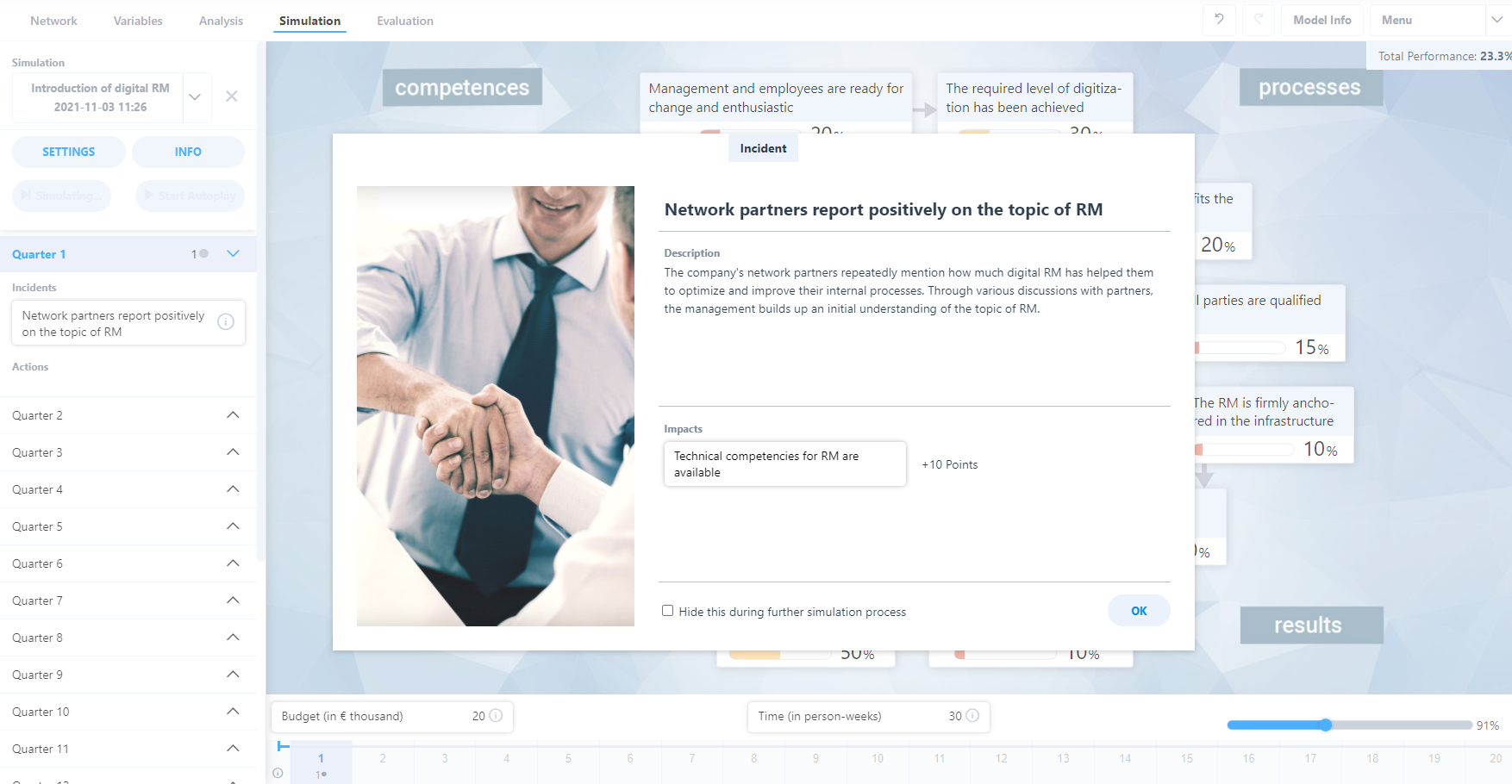
# Overview evaluation
In the evaluation area, you will find various options for analyzing and comparing realized simulations. You can choose between different display formats and adjust them according to your needs, as well as flexibly select the displayed data.
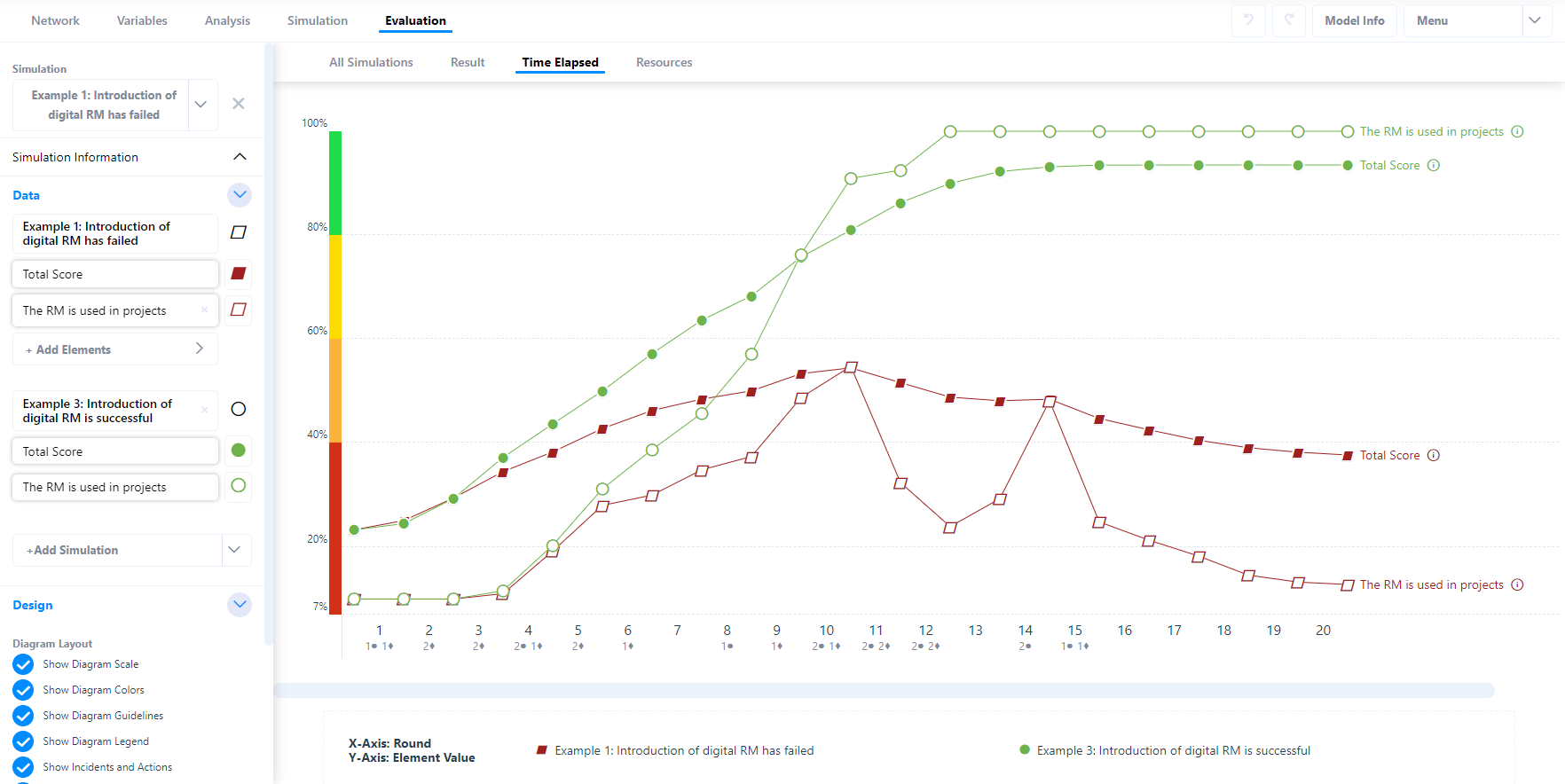
You will be provided with detailed information on model creation and simulation in simcision in the following manual sections.
