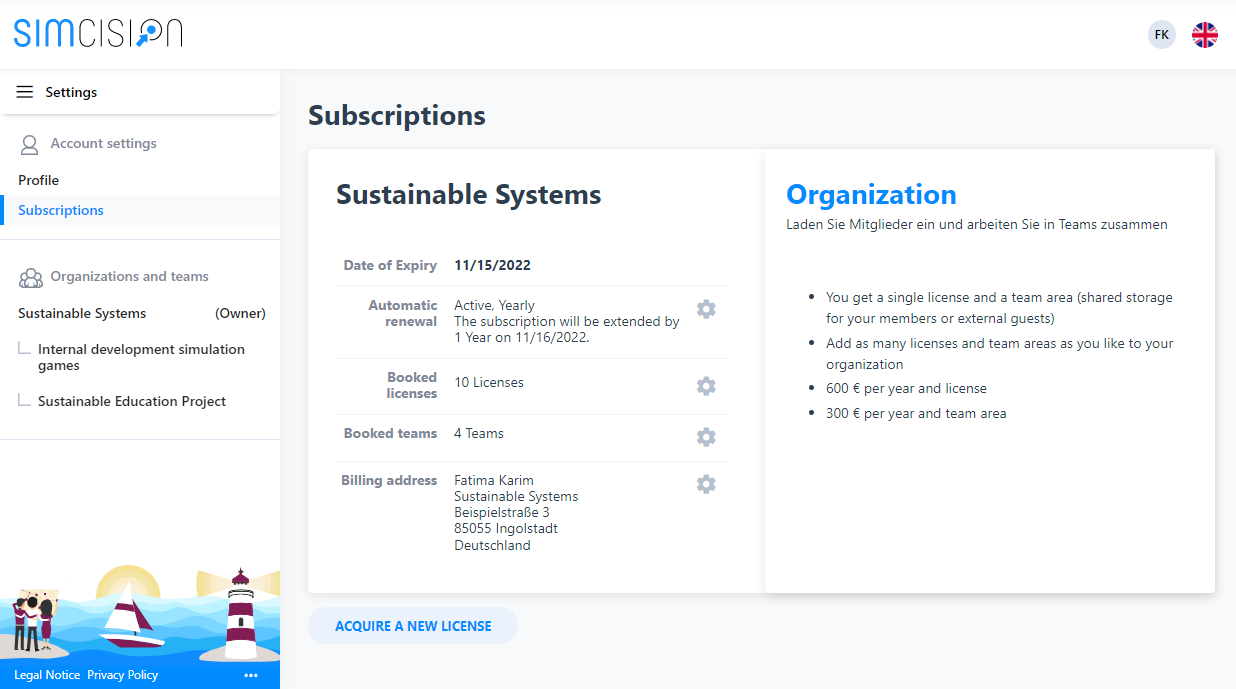Getting started
Registration and Login
In order to use simcision, you need a simcision account and a valid simcision license. Open simcision in your browser or download the simcision app.
If you are not registered yet, you can create a simcision account via the create account function. If you already have an account, you can log in directly with your login data.
Registration
Create your account by entering your data, agreeing to the T&Cs, Terms of Use and Privacy Policy and then click register.
You will receive an email immediately. Confirm your registration and assign a personal password for your account.
Enter your personal password and confirm the entry with a repeat. By clicking on “set password” you will be redirected to the simcision start page.
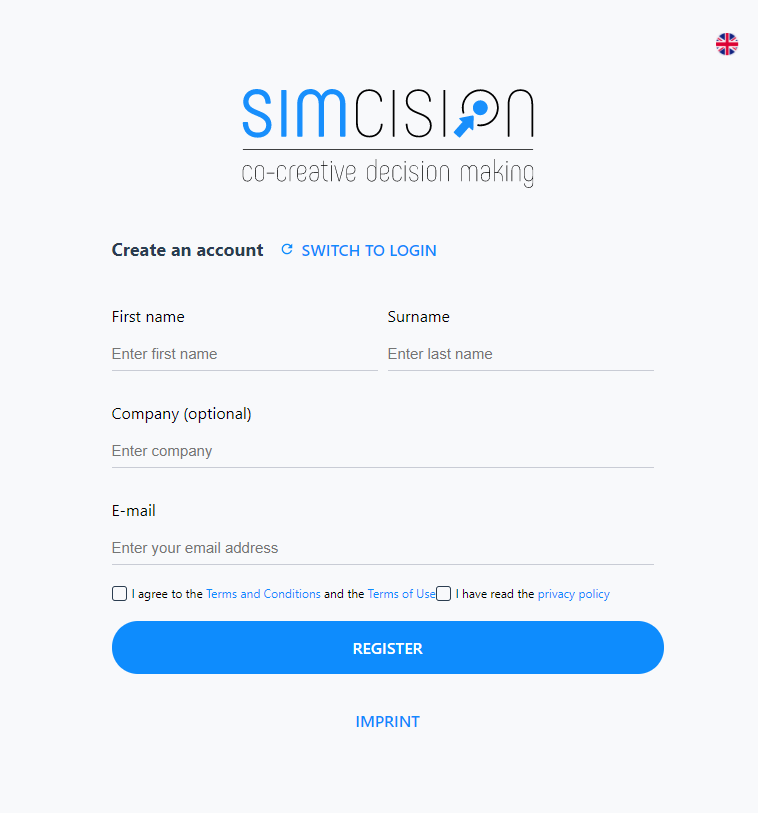
License
In order to use simcision, you must either purchase a simcision license or be invited to join an organization by another simcision user.
If you do not have a simcision license yet, you will be automatically redirected to the account overview after logging in. Select the license you want to purchase here and follow the instructions of the ordering process. An overview of simcision licenses can be found here.
Once you own a simcision license or are part of an organization, you can view and manage it in the settings.
simcision App
Here you can access the free download of the simcision app. Select the version you would like, and the download will begin. Once it’s downloaded, open the installation file and run the installation. Afterwards, the app opens and you can log in with your login data.
Account management
You can find the account management in the menu on the left side under the item settings.
Under the item profile, you have the possibility to view and manage your personal data and contact information at any time.
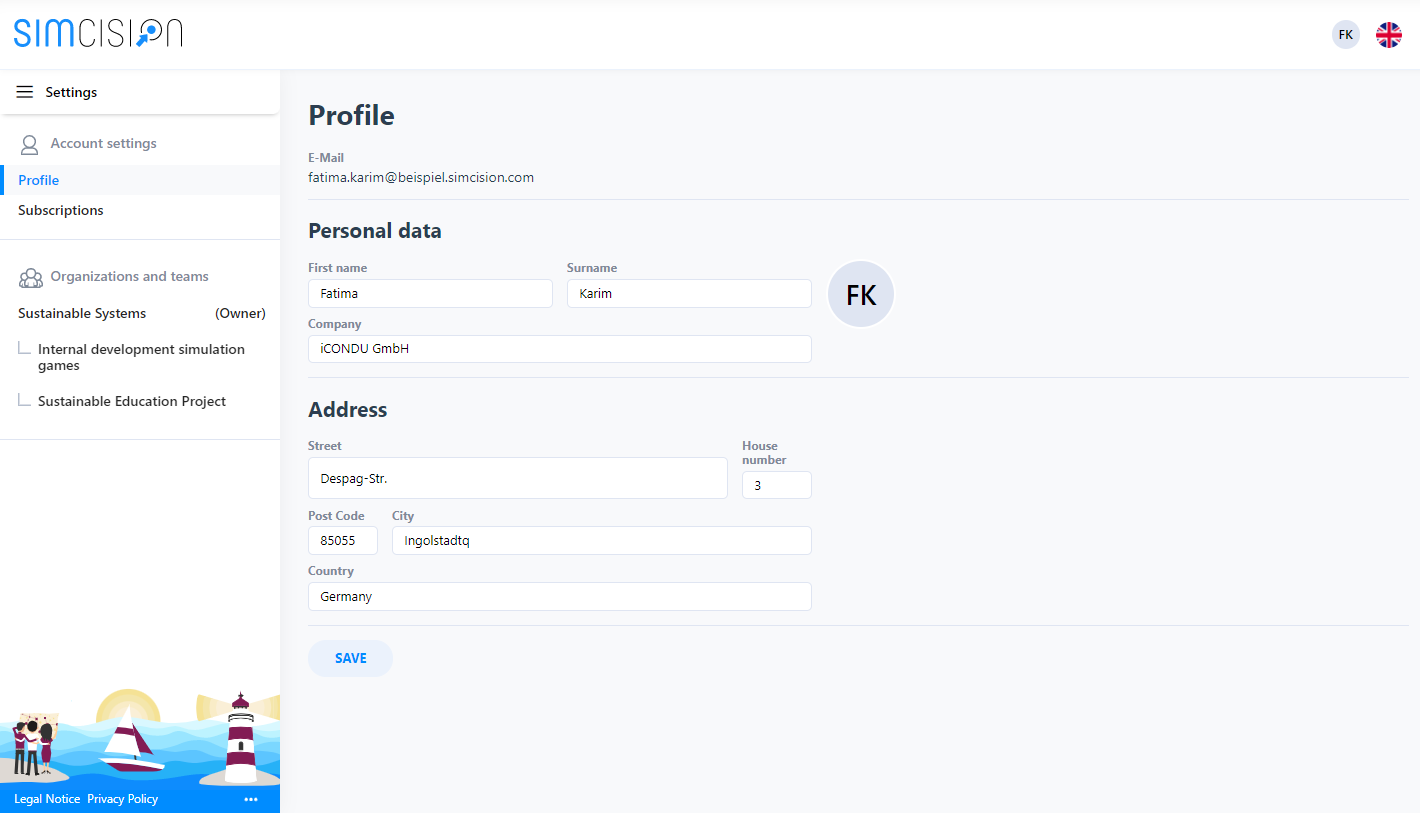
Under the item subscriptions, you get an overview of all current and expired simcision licenses that you have purchased and paid for yourself. You can manage active licenses or purchase new licenses. Organizations of which you are only a member, but which you cannot manage yourself, are only displayed in the menu on the left side in the section organizations and teams.